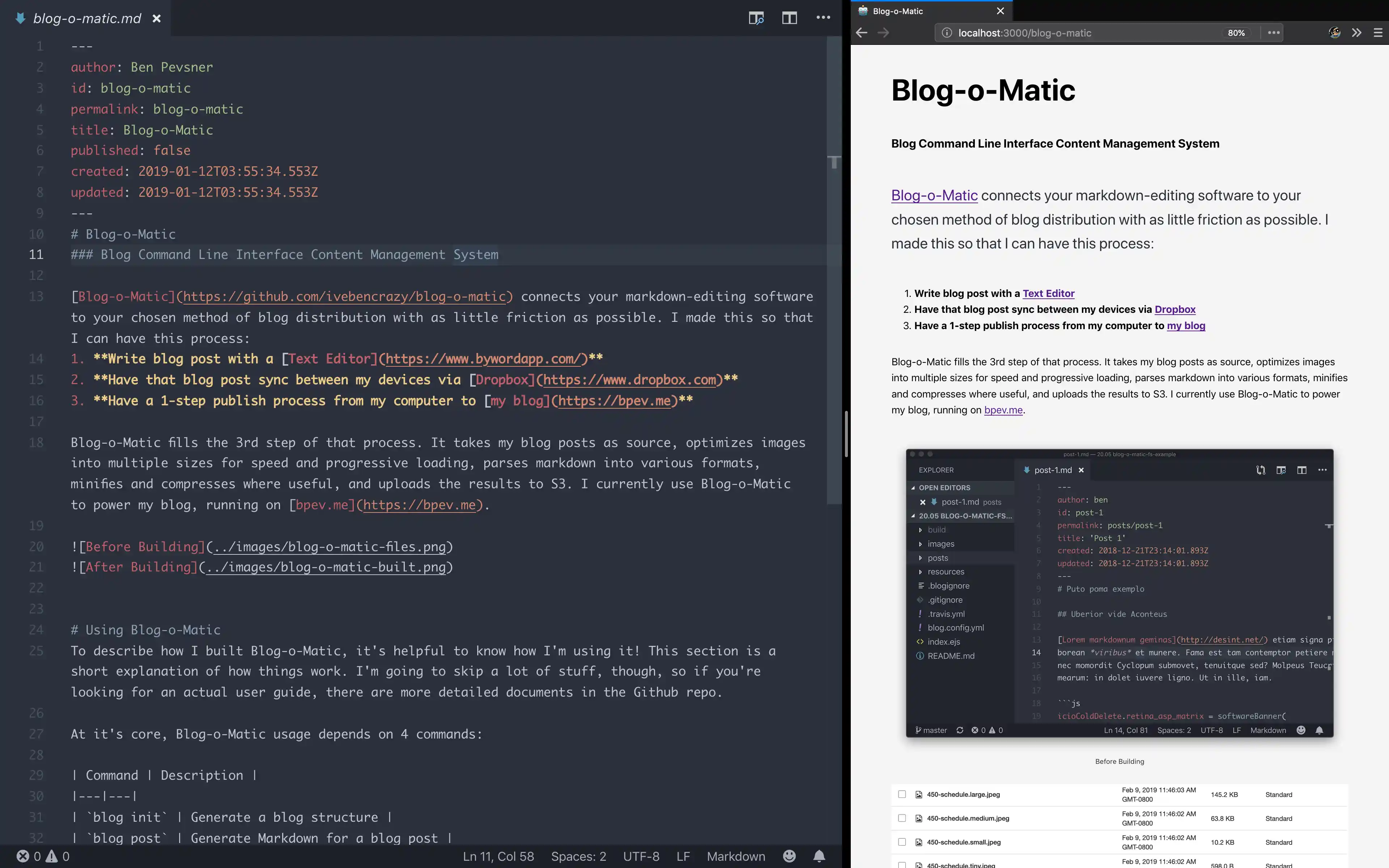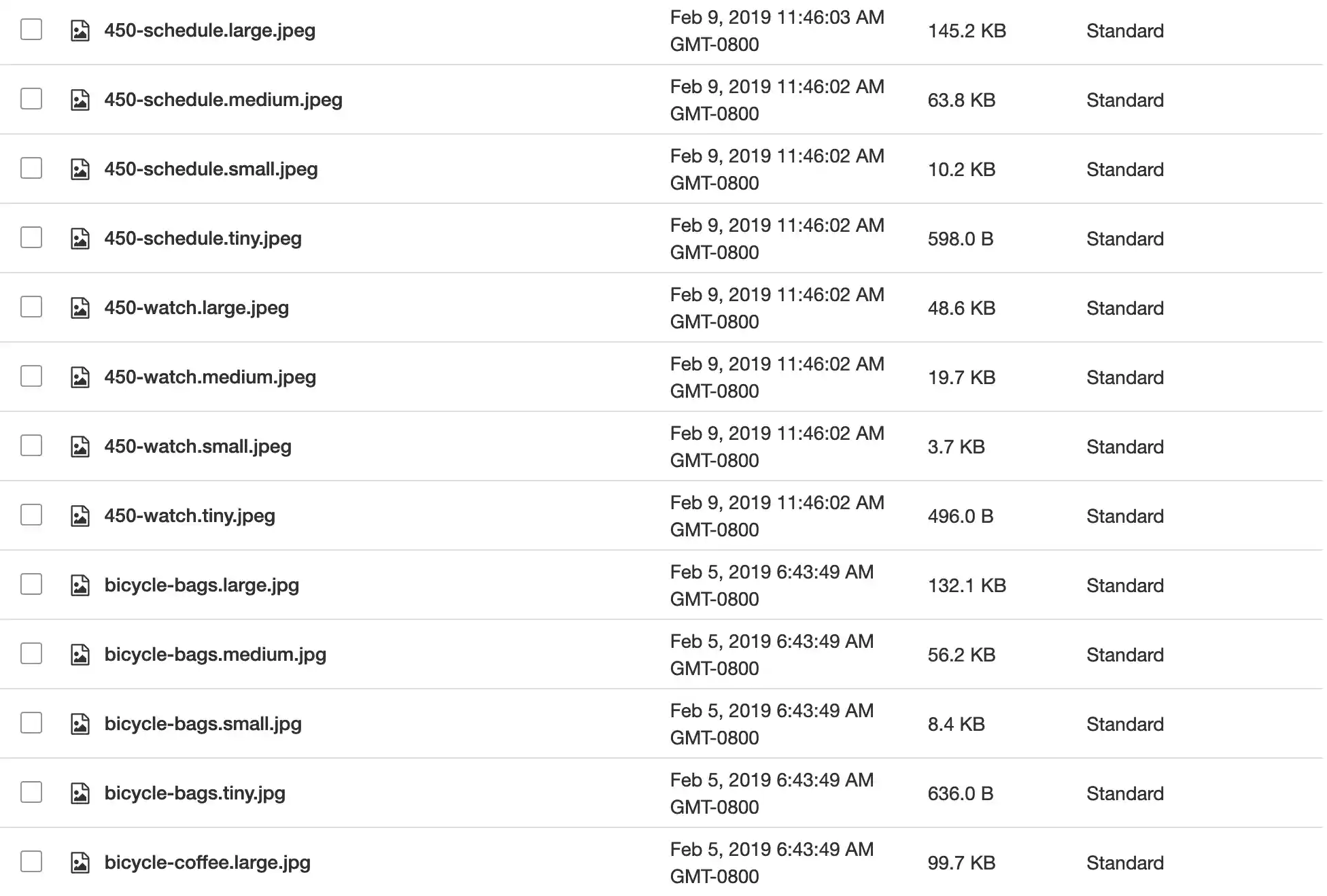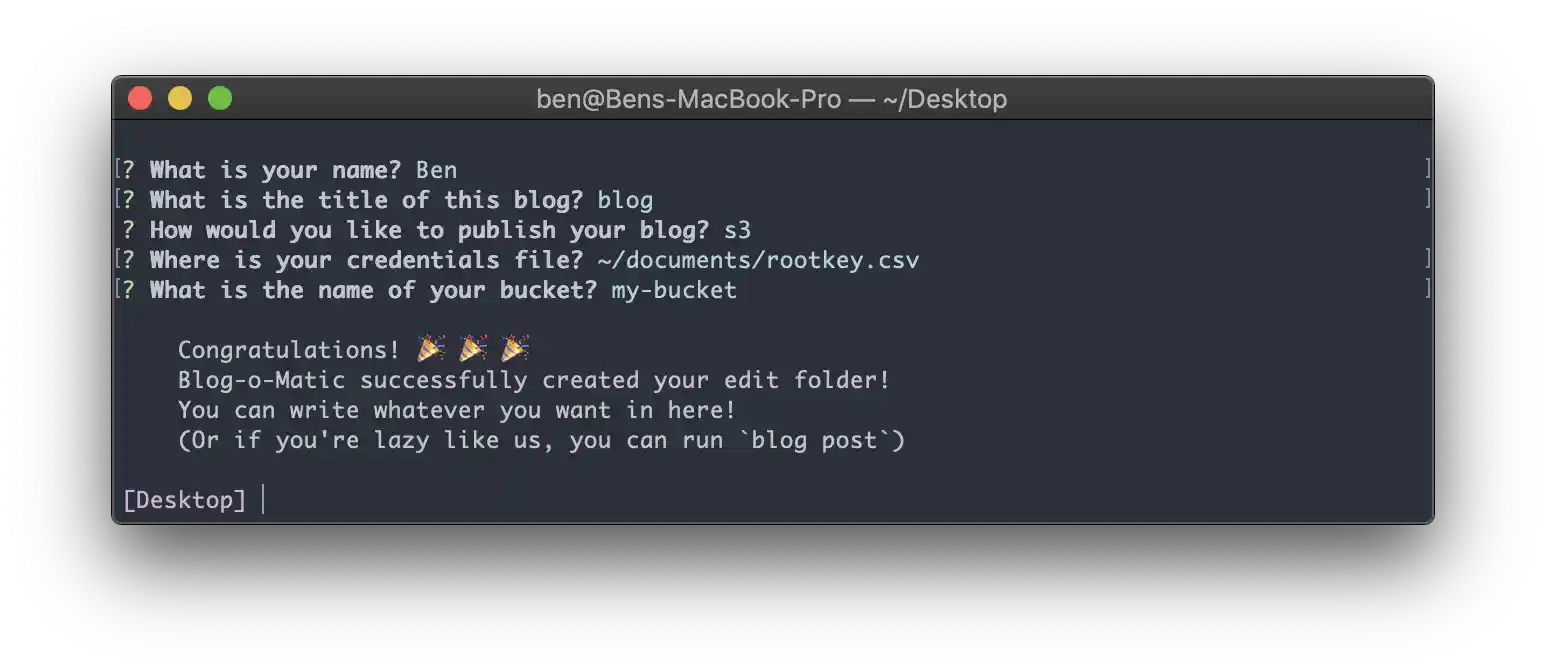Blog-o-Matic
NOTE: BLOG-O-MATIC IS NO LONGER USED OR MAINTAINED. I AM JUST KEEPING THIS HERE FOR INFORMATIONAL PURPOSES.
Blog-o-Matic connects your markdown-editing software to your chosen method of blog distribution with as little friction as possible. I made this so that I can have this process:
- Write a plain-text blog post on my computer or on my phone
- Sync edits between my devices via iCloud
- Have a 1-step publish process from my computer to my blog
Blog-o-Matic fills the 3rd step of that process, and organizes the 2nd. It takes my blog posts as source, optimizes images into multiple sizes for speed and progressive loading, parses markdown into various formats, minifies and compresses where useful, and uploads the results to S3. I currently use Blog-o-Matic to power my blog, running on bpev.me.
Using Blog-o-Matic
To describe how I built Blog-o-Matic, it’s helpful to know how I’m using it! This section is a short explanation of how things work. I’m going to skip a lot of stuff, though, so if you’re looking for an actual user guide, there are more detailed documents in the Github repo.
At it’s core, Blog-o-Matic usage depends on 4 commands:
| Command | Description |
| blog init | Generate a blog structure |
| blog post | Generate Markdown for a blog post |
| blog preview | Serve the blog locally, and open it as a website |
| blog publish | Publish the blog, using the selected publisher |
Post #
<html>
<head>
<% if (frontmatter) { %>
<title><%= frontmatter.title %></title>
<% } %>
<!-- stylesheets -->
</head>
<body>
<div class="mt4 mb4 mx-auto fit-800 article">
<%- blog %>
</div>
<!-- Highlight.js -->
<script src="https://cdnjs.cloudflare.com/ajax/libs/highlight.js/9.14.2/highlight.min.js"></script>
<script>hljs.initHighlightingOnLoad();</script>
</body>
</html>