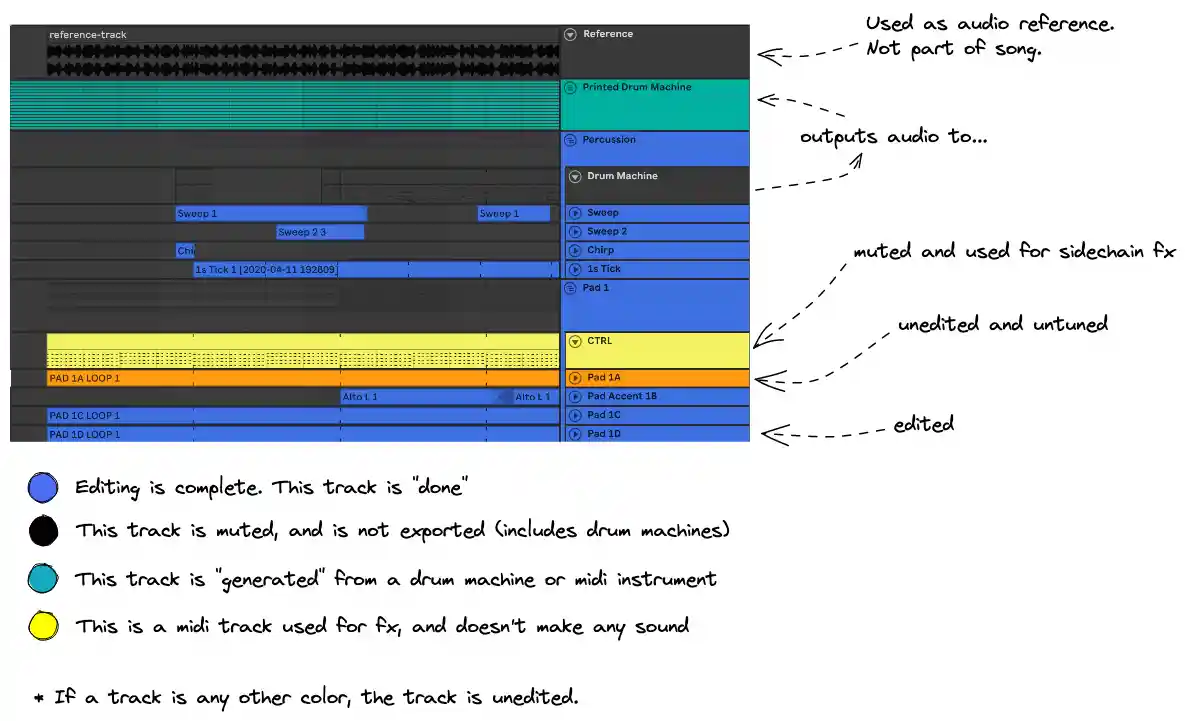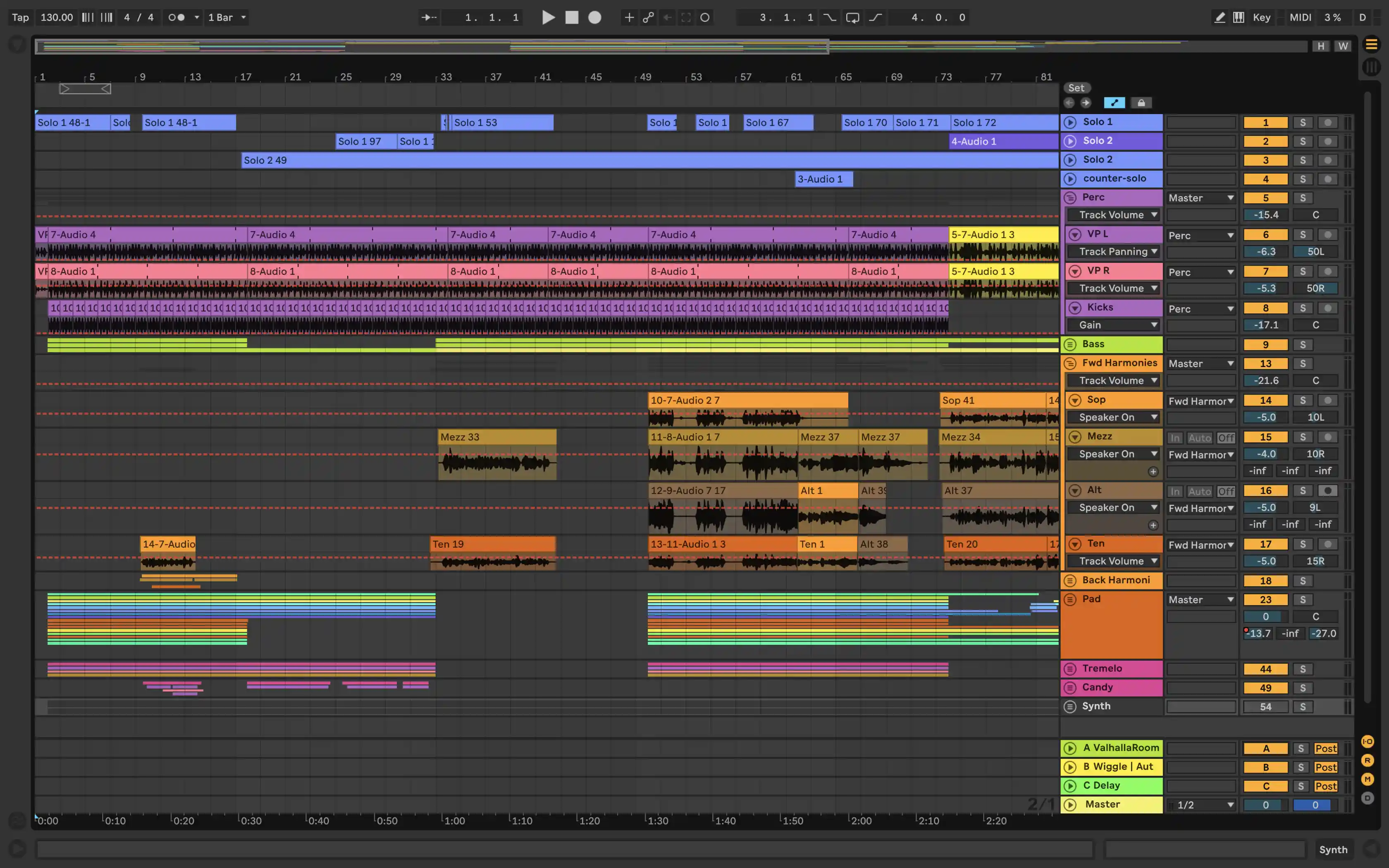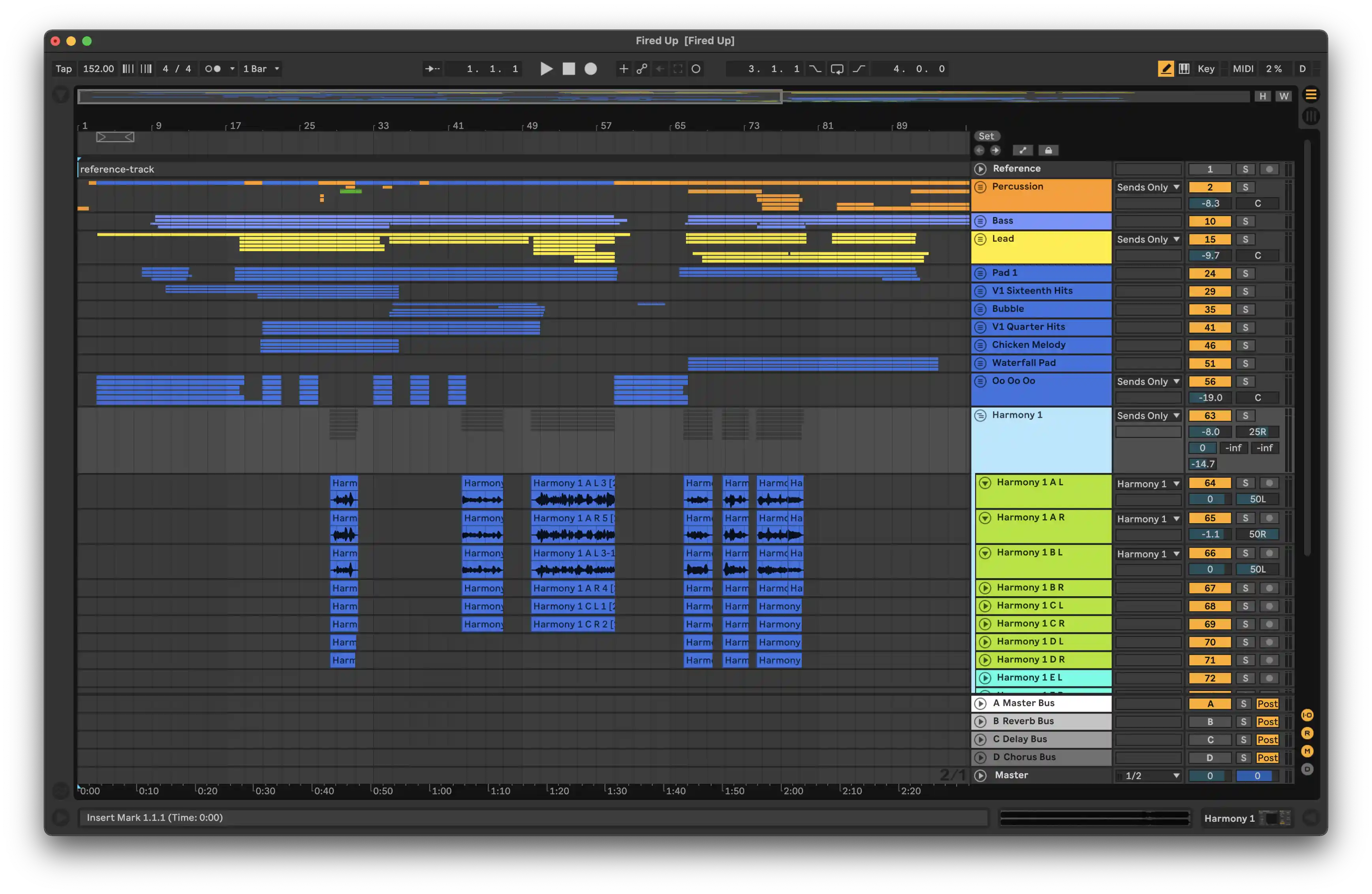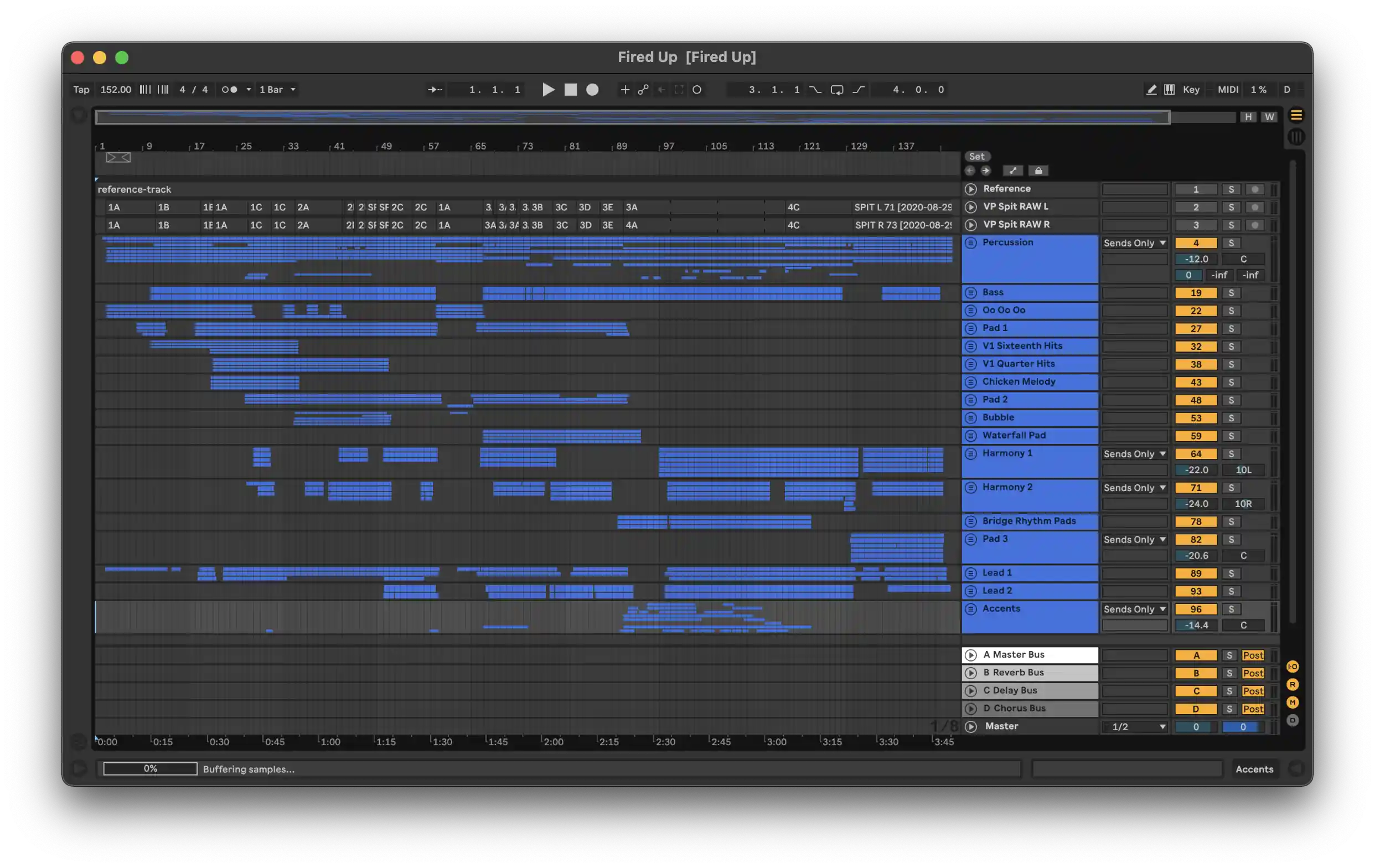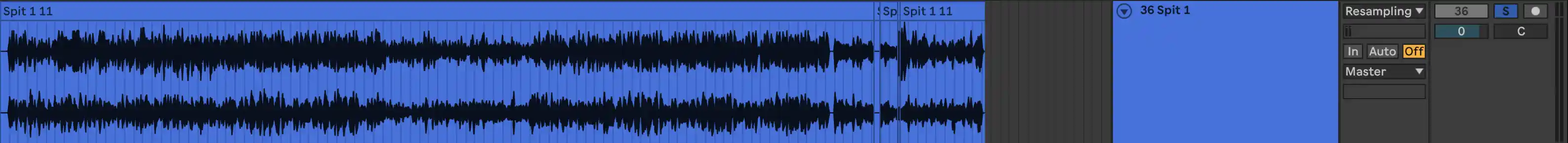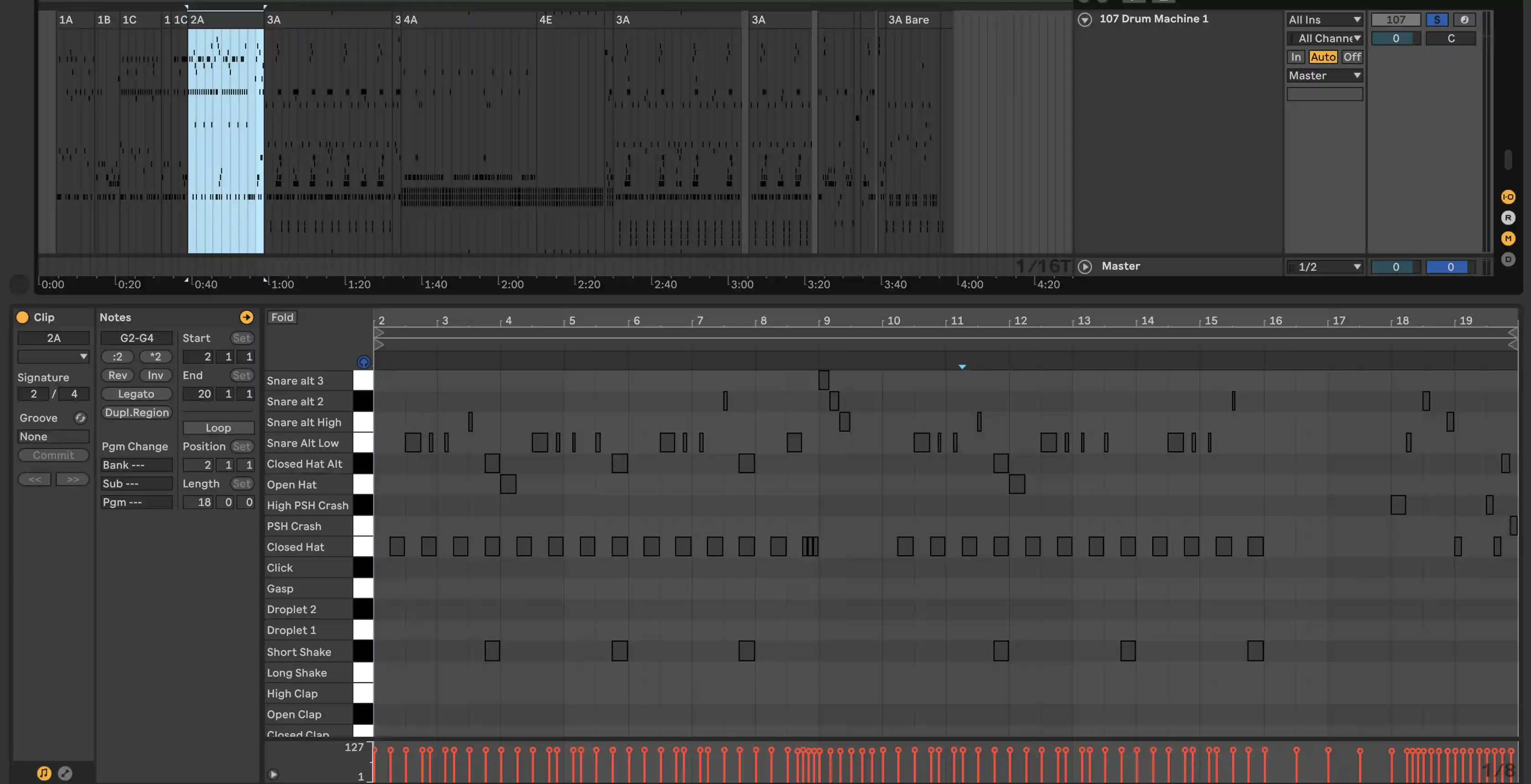The Making of VX1: Tracking
This is part 3 of the process in The Making of VX1
Tracking and Editing Process
For this album, tracking and editing (and some arranging) happened mostly simultaneously. Since multiple steps of the process occur at the same time, I stay organized throughout this process using a color-coding method:
As an example, let’s take a look at how the “Fired Up” session changed as we move from arranging, into tracking, into editing.
This is what “Fired Up” looked like during the arranging process:
This is what “Fired Up” looked like midway through tracking/editing. Arranging is fairly squared away by this point:
A typical session will become mostly all blue as editing is completed. This is “Fired Up” both edited and prepared for export:
However, what I will discuss in this post is getting the actual recording into the box. So this is all “pre-blue-track” advice.
The Balance of Tracking and Editing
On this album, tracking vocals is often a race against vocal stamina, trying to get the best take before the voice wears out.
The most important thing in tracking is capturing a great tone and feeling of the voice during tracking. It’s easier to fix a click in editing than it is to make a singer sound more engaged. It’s true that a great tracking session can save you a LOT of editing time. However, if you do too many takes, you risk wearing out your singer’s voice. It really depends on how much perfectionism you think you can get away with before your run out of time or vocal stamina.
It takes some time to get a feel for this balance, and it can vary quite a bit depending on the type of song, the intensity of the vocal line, and the amount of leeway you have in terms of schedule. However, I do try to rely on editing for a lot of the minor issues (particularly in background vocals), and really focus on getting the best emotion and feel from a song. Some examples:
- I usually let small pitch issues go; I expect to tune background voices later.
- Rhythms are relatively fixable in post, although they can be a bit more annoying sometimes.
- I’ll usually re-track distracting mouth sounds, clicks, or background noise if they happen mid-vocalization (not during silence). While technically fixable with clever eq/noise-reduction plugins or a spectrum editor like rx (if you’re really desperate), it forces us out of normal editing flow and is really annoying. Hopefully they are pretty rare occurrences. If clicks or things happen during silence, it is easy enough to cut or gate out.
Microphone Technique
Note: You can read more about the microphones I use, but everything in this section is referring to usage of a large-diaphragm condenser microphone. The majority of my vocals were done in this way (with my tube microphone).
[I’ll add some pictures here the next time I see my mic]
For background vocals, I generally have the microphone two fists away from my face, lined up so that the pickup is pointing at my nose. I then sing straight forward (so it almost looks like I’m singing just below the mic). I usually do not use any kind of windscreen pop filter for these, unless I’m feeling pretty lazy with mic technique.
For lead vocals, I generally do the same. Exception is when I really want to hold a mic. Then I will treat this like a live mic and stop thinking. Not often, but I’ll use a pop filter more often for these than background vocals, since I generally lose control more with lead.
For vocal percussion, I generally get a bit closer to the mic, and use a windscreen. Wind tends to go all over the place with vocal percussion, so you need it to avoid wind pops.
Sometimes, all these rules go out the window if I’m looking for a particular effect. Super quiet vocals or trying to take advantage of proximity effect on a bassline come to mind. But, really, the mic technique I use for background vocals is good for most things.
Tracking with Punch-ins
When tracking voices, I will generally work through a vocal line piece by piece. Punching-in between takes is nice, and it allows me to sing long lines without worrying about breath support (I can always cut midway through a track, and cut it back in).
The easiest places to make these cuts are during rests, but they can also be done during long-held notes. I usually start singing maybe a measure before the beat I intend to make the cut. For cutting during held notes, you just need to be aware that later during editing, you will want to zoom in real deep and match up the actual frequency wave, to avoid weird phasing issues.
I also like to sing through a phrase without going onto the next phrase, because it lets me record a proper tail, instead of cutting it off for a breath.
Background Vocals
Background vocals are the lifeblood of this album. Generally while I’m tracking, I’ll track all the background parts of a specific “instrument”, and then go back and edit them all, so that the instrument is “done”. Usually I really try to track every part to completion without any long (day or longer) breaks. The way I form vowels and some other vocal tendencies tend to change from day-to-day, so recording over multiple days can make it hard to combine.
The one thing we always want to keep in mind with background vocals is that the individual voices ARE NOT what it will sound like in the end. When we layer and edit all these pieces, most of the small “problems” you hear in individual tracks disappear into the mix, but the energy really layers. So let’s be really energetic!
Also, if there’s any reason to use a nice condenser mic in a studio, rather than a small-diaphragm dynamic mic, it’s here. If you layer lots and lots of takes with a mid-rangey mic, it all just feels like a blanket is put on top. Very warm, but feels smaller and not as clear.
Dual-Mono Tracks #
During tracking, we want to record each background vocal part twice, and hard-pan them to the left and right. Having two of each part really helps fill out the space, and makes everything sound much more full. Here is an example of the difference between singing one of each part, versus singing two of each part (This example is slightly disingenuous, since in actuality you’d probably also pan the one-of-each-part to the left and right instead of having a mono instrument. But this makes it more obvious):
| Mono Background Voices | Stereo Background Voices |
I name these tracks something like Pad A L and Pad A R during tracking, and then hard-pan these to the left and right. My intention is to try and make these two tracks exactly the same, because during editing and exporting, I will merge these into a single stereo track.
Lead Vocals
Generally for lead vocals, I want to spend more time tracking, and less time editing. By that, I mean edits are much more noticeable in a lead vocal, so spending time during tracking to make these “perfect” will pay off a lot more. Not sure I have a lot of notes here, though. Very similar to tracking background vocals, but just a bit more freedom , because we aren’t layering 100 of these. I generally try to go for longer takes (either singing though the whole song, or at least longer phrases than background vocals). This allows me to stay “in the zone” a bit better.
Usually, I will track until I have one mono lead track I really like, whilst keeping any other decent-quality takes in order to create lead double tracks. I can use these to emphasize certain points and sections of the song. I will take these double tracks, and edit them as background vocals.
Percussion
I use two types of percussion tracking methods for this album. One is recording spit takes. The other thing I did for this album is create a vocal percussion drum machine with my own sounds. The way I use these throughout the album is almost the same way you sometimes prefer a live drumset, and other times prefer to use an electronic drum machine.
“Spit take” is the industry term for just what you think of when you talk about recording vocal percussion. Beatboxing into a mic and recording all the sounds in a single track. Something like this:
I like using spit takes because they are easy to track, sound more natural, and are easier to add variation to. The thing I hate most about it is that if used by itself, I’ll often need to do a significant amount of editing to help with mixing, due to the limitations of the human voice.
My vocal percussion drum machine is something I put together for convenience. I basically took the time to make my “best” try of each sound, then play them back via midi:
I like using the drum machine sounds because they are generally fuller and cleaner, and I don’t have to do any editing. It also gives my album a bit more cohesiveness, since I use the same machine across all my songs. The downside is that that it doesn’t sound quite as natural using spit takes, and sounds less like beatboxing.
I will often combine both the spit and the drum machine in various ways. For instance, “The Problem” uses a vocal percussion drum machine for ONLY the kicks, and the rest of the percussion is derived from spit takes. In “S.U.S.”, the entire first-half of the track is a drum machine. An unedited spit take comes in for the 2nd half groove of the song to act as a texture. In “Sweet Honey”, there is a spit take and a drum machine basically throughout the entire song:
On to Editing!
It’s not uncommon that I will be editing one “instrument” while I track another. It’s a fluid process. So if one of them is frustrating you, take a break, and come back to it later! There are other things you can work on!
Next: Editing